Share
March was another busy month for all of our favourite social media platforms, with many new and useful features being introduced on Threads, Instagram, LinkedIn, TikTok and more. Interestingly, despite not releasing any new features, Facebook was the most downloaded app of the month globally, with the majority of those downloads coming from the Google Play store. Whether you’re a casual user or a brand marketer looking for some fresh tools to incorporate into your strategy, read on to discover some of our top picks from the last few weeks.
Threads API Test
Firstly, some good news for social media managers - Threads has begun testing its API with selected partners, which will enable third-party post scheduling, among other processes. According to Jesse Chen, one of Threads’ engineers, Sprout Social, Sprinklr and Hootsuite will be some of the partner platforms. The API is in the Beta stage at the moment, but it’s hoped that it will be broadly available by the end of June.
Post by @0xjesselView on Threads
Instagram DM Updates
On Instagram, users are increasingly preferring to interact via private chats rather than public comments, and are posting to the main feed less than they used to. The platform has leaned into this trend by releasing a handful of DM updates:
• You can now edit messages up to 15 minutes after sending - simply press and hold on your sent message, then choose ‘edit’ from the dropdown menu.
• You can now pin up to 3 conversations to the top of your inbox for easy access.
• You can now choose to turn read receipts on or off for all of your chats, or just specific ones.
• You can now save your favourite stickers in DMs for easy access. Press and hold on the sticker you want to save, then it will appear at the top next time you go to the sticker menu.
• More visual themes are now available for chats including Love, Lollipop and Avatar: The Last Airbender, providing more opportunities for fun customisation.
View this post on Instagram
Threads Drafts and In-Stream Camera
In February, Threads began testing the ability to create draft posts, allowing selected users to save their unposted Threads for later use - and now this feature has been rolled out to all users. To save a draft, simply tap on ‘Cancel’ when composing a post and choose ‘Save Draft’. At the moment, only one draft can be saved, so it’s more limited than the draft options available on other social apps - but it could still be a handy way to save a content idea that you’d like to return to later, instead of having to screenshot it or write it down in your Notes app.
In addition to this, the in-stream camera, which was also tested last month, is now available to all users. Simply tap on the camera icon when composing a Thread and your phone camera will open up, enabling you to take an instant photo for your post rather than only being able to choose one from your library.
Post by @mosseriView on Threads
Long-Form Articles on X
X has launched a new feature called Articles, which is essentially a blogging tool built into the platform, offering a new way for users to write and share long-form content with their followers. To access it, simply select Articles on the web sidebar, where you can then begin crafting your content. A variety of formatting options are available, including headings, subheadings, bold, italic and strikethrough text, as well as bullet points and numbered lists. You can also input images, video, GIFs, posts and links. Currently, this feature is only available to Premium+ subscribers and Verified Organisations, so you’ll need to pay to access it.
subscribe to Premium+ to write and publish your own Articles https://t.co/APTO1t7SBS https://t.co/3dzR0eAIyr
— Premium (@premium) March 7, 2024
Social Media Posts on Google Business Listings
Google has added a new section within its business listings in Search which displays recent social media posts from your brand’s connected profiles below your business info, giving searchers a quick and easy way to see some of your latest social updates without having to visit your profiles in full. You can connect your Facebook, X, Instagram, YouTube, LinkedIn, Pinterest and TikTok accounts via your Google Business dashboard. Viewers can then click through to view each post properly on their respective platforms if they want to read more.
Promo Code Ads on Instagram
Instagram has launched a new ad format called Ads with Promo Codes, which allows advertisers to entice potential shoppers with promo codes that are listed in the caption of their ads. These codes can then be applied in the checkout process, providing another way for retailers to drive sales from their Instagram promotions. It also gives sellers another way to track their Instagram sales directly, as they can monitor how many purchases have been made using each specific promo code. However, it’s worth noting that the checkout feature is currently only available to users in the US, so customers outside of this region who see these ads will need to copy and paste the codes instead of them being automatically applied.
TikTok Creator Search Insights
TikTok has introduced a new analytics element called Creator Search Insights, which will show creators what users are currently searching for in the app. This will allow them to gain inspiration, tailor their creative strategies to meet audience interests, and create content that people want to see more of. Topics will be sorted by category (e.g. tourism, sports and science) or For You (topics related to the specific type of content you create). Search value will factor into the Creator Rewards Program, which means creating content related to popular search topics will increase the search value of creators’ content.
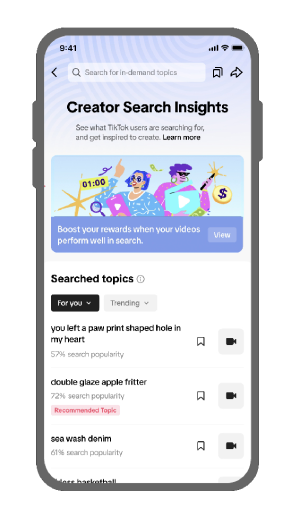
Threads Trending Topics
Another handy Threads feature that was previously being tested has now been made available to all users - trending topics. These will appear on the search page under a section titled ‘Trending now’, and there will also be a side-scrolling element with the same name on the home feed. This will help users see what people are broadly discussing on the app, and will make it easier for them to engage in more relevant and timely conversations.
Post by @threadsView on Threads
GIF Search and Posting on Desktop Threads
After rolling out GIFs for mobile users back in October, Threads now also supports native GIF search and posting via the desktop version of the app. When composing a Thread on the web, simply tap on the GIF icon and choose the one you’d like to attach. Desktop users have always been able to post GIFs by uploading them as an image, so it’s not a major update - but it does mean you’ll have access to a built-in GIF library, making it slightly quicker and easier to find and add the right one.
Company Page Messaging on LinkedIn
LinkedIn is rolling out a new messaging option for company pages, which will allow users to contact brands on the platform just like they can with individual people. If you choose to enable Page Messaging for your business, a blue ‘Message’ button will be added to your company profile. All admins of your page will be able to view company messages in addition to their personal inbox. LinkedIn is also partnering with various third-party platforms to facilitate company messaging via social management tools, including Hootsuite and Sprinklr.
Sponsored AR Filters on Snapchat
Snapchat has launched filters as an ad option, meaning brands can now sponsor AR filters in the app, which users can then add to their posts. Sponsored filters will enable businesses to create branded overlays for users’ photos and videos that can include tappable links to their promotions. Explaining the update, Snapchat said that it will allow businesses to stay “culturally relevant with branded moments”, and that “one of the key benefits of Sponsored AR Filters is the ability to seamlessly integrate brands into both major tentpoles and everyday moments.”

Members-Only YouTube Shorts
YouTube has added a new way to incentivise paid channel subscriptions with ‘Members Only’ Shorts, enabling creators to share exclusive short-form content with their paying fans (members are a step up from regular subscribers, as they pay a monthly fee for extra perks). Creators can simply select ‘Members Only’ within the upload flow for their Shorts. There’s also an option to schedule a Short to change from ‘Members Only’ to ‘Public’ after a set period of time, meaning creators can give their channel members special early access, while still allowing their wider audience to view it later too. Members Only Shorts will have a star icon on the thumbnail, indicating that they can only be viewed by paying subscribers.
Summary
Have you tried out any of these updates over the last few weeks, either for your business or as an individual user? Reach out to us on X @3sixfivepro to let us know which ones you’ve benefited from, and which ones you’re planning to incorporate into your social media strategy throughout April.










