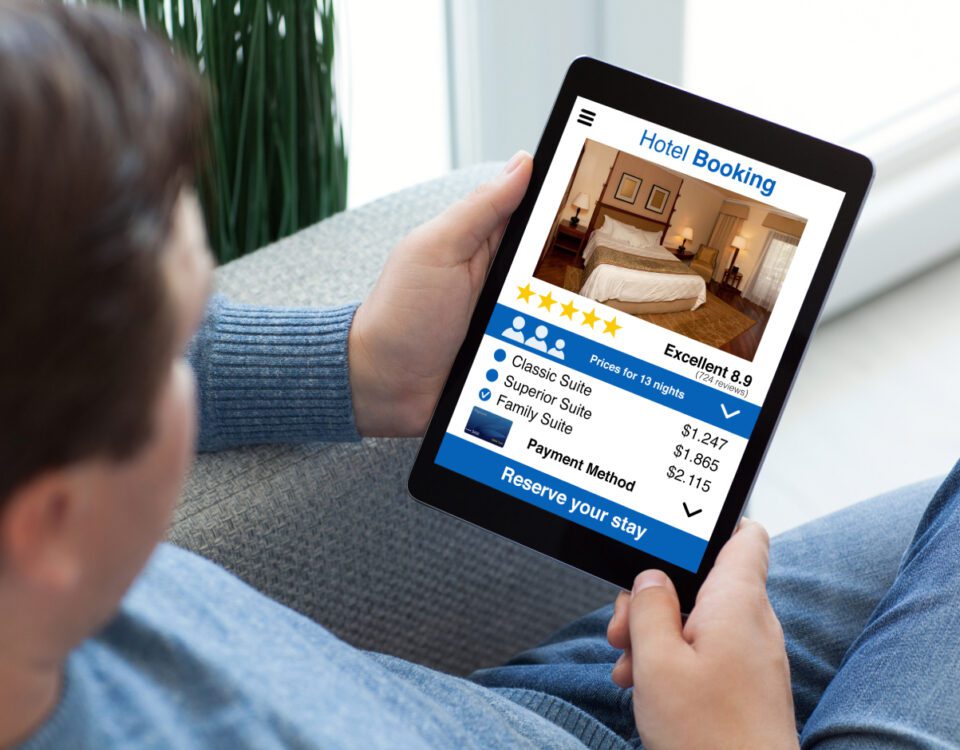Share
The written copy you choose to post on your brand’s social media pages is highly important when it comes to encouraging conversions and building connections with your audience - but on its own, it’s unlikely to achieve much. That’s why the majority of your posts should be accompanied by an image, graphic or video clip that enhances the message you want to convey and grabs people’s attention when they’re scrolling through the feed. In fact, social media posts that feature visual assets tend to achieve a massive 650% higher engagement rate than plain text posts, which makes sense when considering the fact that visuals are processed 60,000 times faster in our brains than text! Below are some of our top tips for creating effective social media designs that will help your brand stand out from the crowd and intrigue your audience to find out more.
Use Your Branding Guidelines
Every business should have a branding guideline document detailing everything there is to know about your visual identity, from your brand colours and fonts to your logo variations and preferred photography styles. When creating your social media content, ensure that you follow these guidelines to guarantee consistency between your social pages and the rest of your marketing materials.
Using a completely different design style on social media or deviating from the branding that your business is known for might confuse customers or make your pages seem disjointed and irrelevant. Plus, any users visiting your page for the first time may not know if they’ve definitely found the correct business if the visuals they see don’t match the rest of your branding.
Photos vs Graphics
When assembling your visual design strategy for social media, you’ll firstly need to decide what will work best for your brand - photos, graphics, or a combination of both. Here’s an example of an Instagram account that only posts photos, here’s one that only posts graphics (our own Instagram!) and here’s one that posts a mixture of the two.
Generally speaking, photos are best suited to brands with a specific product or location to focus on, such as eCommerce brands, food and drink brands, restaurants, hotels and travel agencies, whereas graphics may be more appropriate for B2B businesses and brands whose content mostly involves information, data or statistics.
Graphics and photos can of course also be combined in the same post - sometimes you may want to overlay a headline, border, logo or CTA on top of a photo to draw attention to both elements, such as adding a competition banner to an image of the prize.
Instagram carousels are another great way to mix things up and include more than one image, graphic or video in a single post. You can even create a ‘seamless’ carousel by adding a graphic element that flows or connects through each image - simply design your carousel as one long image first, then use Photoshop or another editing tool to split it into sections of 1080×1080 pixels. Just remember that every image in a carousel will be cropped to match the shape of the first one, so if the images you’re uploading are all different sizes, check that nothing important is going to be cut off.
Profile Pics & Cover Photos
Your profile picture and cover photo/header are the first things people will see when they arrive on your page, so it’s vital that these represent your brand in the best way possible. Note that cover photos/headers only apply to Facebook, Twitter and LinkedIn - you don’t have these on Instagram or TikTok.
In most cases, your profile picture should be your company logo. Bear in mind that all major social media platforms display profile pictures in a circle, so check that the corners of your logo aren’t going to be cropped off, especially if it contains text. If they are, simply set up a square document on Photoshop, InDesign or an online editing tool and place your logo in the centre, leaving a gap around the edges to allow for any cropping, then export as a jpeg.
Similarly, your cover photo/header should show some more of your brand’s personality, whether you choose a photo or a designed graphic. If you’re opting for a photo, any size can be used, but we would recommend using one that’s at least 1000 pixels in width so it doesn’t look blurry, particularly when viewed on larger monitors. If you’re uploading a graphic - especially one with text or logos on it - we would recommend going for 1200×675 pixels on Facebook and Twitter, and 2560 × 1440 on LinkedIn, keeping all text in the centre to avoid cutoffs.
Facebook cover photos are displayed in a slightly different shape on the mobile app, so again, it’s worth checking that your chosen image looks good in both sizes and that nothing important has been cropped out of view.
If your brand regularly releases new product ranges or menu items, it can be a good idea to change your cover photo periodically to reflect these updates and ensure that your social media pages are always showcasing your most recent and most exciting releases.
Use Reels
Since launching in August 2020, Instagram Reels have become hugely popular on the platform - not just for casual users, but for brands too, with 80% of them claiming that they are planning to increase their investment in Reels. In case you’re unaware, Reels are short, full-screen vertical videos that can be accompanied by music or other soundbites and edited with stickers, filters and other effects. The optimal size for Reels is 1080×1920 pixels, however since summer last year, all videos uploaded to Instagram are now automatically shared as Reels (there used to be a separate video format for non-vertical videos). So, any size technically works, but it’s best to use the vertical shape for maximum effectiveness. The time limit for Reels is 90 seconds, but we would recommend keeping them under 15 seconds to maintain your audience’s attention and get your message across quickly.
Reels are also available on Facebook and are rapidly becoming as popular as those on Instagram, with over 140 billion of them being played every day across the Facebook app. Just like on Instagram, Facebook Reels are full-screen and vertical, can be up to 90 seconds long, and come with a range of fun editing tools and creative add-ons. Alternatively, you can edit your Reels using a third-party app or software if you don’t want to use Instagram’s or Facebook’s built-in tools, then upload the finished product when ready.
Here are some Reels ideas for a few different types of businesses:
• If you run a small business or are the owner of an eCommerce brand, film yourself packing orders to show your customers how much care is taken when preparing their items for delivery. If you don’t want to be in the video, you can use a tripod to create a top-down view of just your hands!
• For restaurants and hotels, film a brief tour of your establishment to show prospective guests what they can expect when they visit. Use the speed-up tool when walking between each area to give it a fast-paced feel and to keep it short and snappy.
• If you work for a B2B business, film a behind-the-scenes clip of your team hard at work in the office so clients can see the people who are (or will be) providing their services and how each person’s role is connected.
Invest in a Photoshoot
It’s essential to obtain a big library of high resolution photos of your products or location. To do this, you should arrange a photoshoot with a professional photographer who can take high quality photos that can be used in both your online and offline marketing materials. However, if this isn’t possible for your brand due to budget constraints, don’t underestimate the quality of your phone camera!
• For restaurants and cafés, mouth-watering images of your dishes are sure to entice guests to book a table. Make sure to get some shots of your establishment’s interior too, so viewers can see what the space looks like and get a feel for its atmosphere.
• For bars and pubs, photos of your drinks being poured or cocktails being crafted will show potential guests what’s on offer. Again, some interior shots will be beneficial too.
• For eCommerce stores and other product-focused brands, aim to get a mixture of product photos and action shots. Your product photography should be well-lit and show multiple angles of each item so customers can see exactly what they’ll be getting if they decide to place an order. Your ‘real-world’ shots should show customers what the product looks like when it’s being used in a realistic setting. For example, a brand that sells outdoor gear could take some photos of the items being worn outside in a rainstorm or on a hike.
90% of shoppers say that photo quality is the most important factor in an online sale and good product photography is 40% more likely to be shared from your social media accounts. Blurry, dark or grainy photos - or a lack of them all together - will make it tricky for you to create compelling content and won’t enable you to stand out from the crowd. They may even leave your followers wondering what your business actually offers.
Stock Photos
If you’re unable to get a photoshoot, you may want to consider using stock photos instead. These can be licensed and downloaded from stock image sites like Adobe Stock and Shutterstock, but free options are also available such as Pixabay and Unsplash. When used correctly, stock photos can look great and be highly effective - but it’s also common to make the mistake of picking ones that look cheesy, overproduced and misaligned with your brand. Try to find images that strike a good balance between being high in quality and feeling authentic, so they make a positive visual impact but still appear natural and realistic.
It’s best to steer clear of stock photos of specific products or restaurant dishes if they don’t closely resemble those offered by your business, as this can mislead your audience and lead to disappointment when the real thing doesn’t match up to what you’ve advertised online.
Creating Contrast
Impactful design is all about contrast, and the same applies when creating assets for social media. Whether you’re making graphics or adding decoration to your brand’s photos, use colours, shapes and sizes to provide differentiation between elements and to make your images really pop. Experiment with hierarchy to make sure that you’re getting your most important message across first. For example, if you’re adding some copy to a photo announcing a big sale, the offer text should be the largest and boldest element on the design in order to grab your audience’s attention, with any secondary text or T&Cs smaller below.
Fonts can also be used to build contrast. Bold sans serif fonts and display fonts work well for headlines, while lighter fonts and those with serifs are better suited to your body text. It’s worth noting that out of the 4.48 billion global social media users, a whopping 99% of them access their favourite platforms on a mobile device, so you should pick fonts that are easy to read on smaller screens. Plus, don’t try to cram too much text onto your designs - leave this for the post copy instead.
Infographics
It can be difficult to find inspiration for your social media visuals if your business specialises in an area that deals with data, information or instructions rather than a tangible product. That’s where infographics come in! They’re used by 67% of B2B marketers and provide a much more memorable way to display facts, figures and results than plain blocks of text. Although they can take a while to create, they definitely make an impact - and if you don’t have an in-house graphic designer, there are plenty of online tools available which can simplify the process and give you a helping hand.
Summary
It can take some time to get your brand’s social media pages looking and feeling right, but with an experienced graphic designer on hand (or just a good understanding of online design tools like Canva!) there’s no reason why you shouldn’t be able to create eye-catching images and videos that capture the attention of your target audience and encourage them to interact - and then convert.
Visual content is 40 times more likely to get shared on social platforms than other types of content, so if your business is currently only sharing text posts, you could be missing out on key opportunities to earn engagement from your followers. Get creative and start designing powerful assets for your brand today to make a real difference to your social media results.