Share
Fundraising is a highly important activity for charities, and is the main way most nonprofit organisations obtain the money they need for their operations. Online fundraising has quickly become a popular process, naturally extending to social media in recent years. In fact, 71% of nonprofits worldwide agree that social media is effective for online fundraising - and social media drives 57% of traffic to fundraising campaign pages. Are you wondering how to set up a fundraiser on your favourite social media platform? Learn how to create one on Facebook, TikTok and Instagram with our handy guide below.

How to Set Up a Fundraiser on Facebook
1. Log in to Facebook, either as your personal profile or switch into your Page.
2. On the left panel, click Fundraisers (if you can’t see this in the list, click See more to expand the menu).
3. Click the blue + Raise money button.
4. Choose Nonprofit.
5. Scroll to find the nonprofit or charity you want to raise money for, or type its name into the search bar.
6. Select the nonprofit or charity of your choice.
7. On the left, enter the goal amount of money you want to raise and the currency you want the funds to be in.
8. Click Create.
9. A screen will pop up where you can invite your friends to donate to your fundraiser, share your fundraiser in your feed, or donate to the fundraiser yourself. You can click ‘Not now’ if you’d prefer to come back and carry out these steps another time.
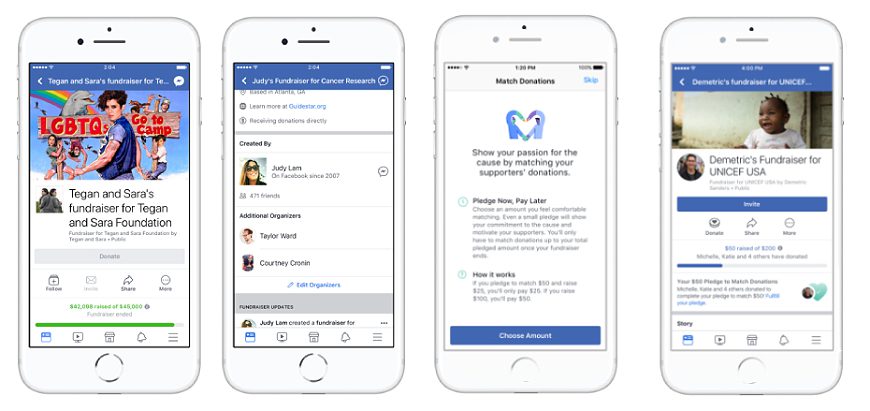
How to Set Up a Fundraiser on Instagram
1. Open Instagram and tap + New post.
2. Take a photo or choose an image and tap ➔ (on Android) or Next (on iPhone). Crop and filter your post if you’d like, then tap ➔ (on Android) or Next (on iPhone).
3. Tap Add fundraiser.
4. Choose the charity that you want to fundraise for. This will automatically take you to the Fundraiser Details page.
5. Enter the details for your fundraiser, such as a title, goal amount and currency.
6. Invite collaborators if you want your fundraiser to be a group fundraiser.
7. Tap Done, then share your post.
Your fundraiser will now appear in your Instagram bio for 30 days, unless you choose to manually extend it. The image you chose for your post will become the cover photo of the fundraiser.
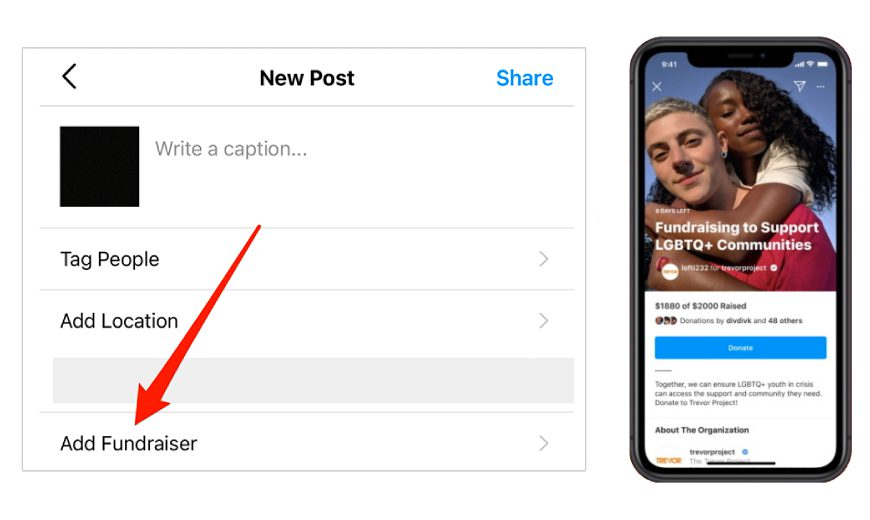
You can also set up a live fundraiser within an Instagram Live broadcast:
1. Tap your profile picture in the bottom right to go to your profile.
2. Scroll to Live at the bottom of the screen.
3. Tap Fundraiser on the left.
4. Select the charity that you want to start a fundraiser for by scrolling down or typing its name into the search bar at the top.
5. Tap the live button to start your live video fundraiser.
During your broadcast, you can tap View in the bottom right corner to see how much money you’ve raised and a list of viewers who have donated. To thank a donor, tap Wave next to their name. Once you’ve finished your live stream, you’ll see how much money you raised in total and how many viewers donated.
Additionally, you can add a Donation sticker to your Stories:
1. Tap on the blue + icon beside your profile picture, either on your profile page or on the home feed, to add to your story.
2. Take a photo or choose an image.
3. Tap on the sticker icon in the top right corner.
4. Choose the Donation sticker.
5. Select the charity that you want to start a fundraiser for by scrolling down or typing its name into the search bar at the top.
6. Customise the name of your fundraiser.
7. Anyone who can see your Story can tap Donate to donate to your selected charity.
8. Swipe up on your Story to see the total amount raised and donations by username.
How to Set Up a Fundraiser on TikTok
Fundraising on TikTok is powered by Tiltify, a popular crowdfunding platform which specialises in digital communities.
1. Go to your profile page.
2. Tap on Edit Profile.
3. Scroll down to the Nonprofit section and tap on the arrow beside ‘Add nonprofit to your profile’.
4. Type the name of the organisation you want to fundraise for into the search bar, or scroll through the list to find it.
5. ‘Supporting [name of charity]’ will now appear below your bio on your profile. Users can tap on this tag to donate.
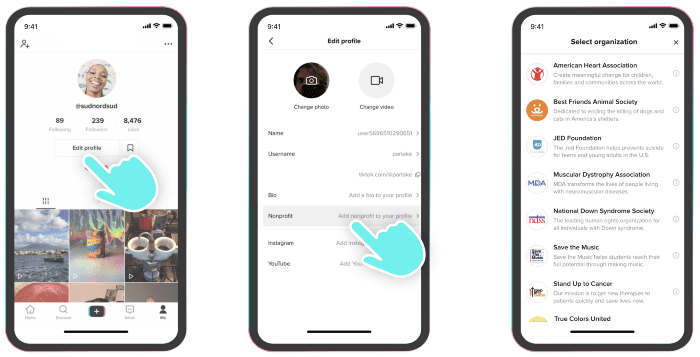
You can also add a Donation sticker to your TikTok videos:
1. In the video editing page, tap on the Donation sticker.
2. Choose an organisation.
3. Place the sticker on the video.
4. Add your caption and post.
You can also do this for Live videos:
1. Start your broadcast.
2. Tap on the three dots in the bottom right corner.
3. Add the Donation sticker, which will allow viewers to donate while watching.
4. The sticker will link to the organisation you are currently supporting in your TikTok bio.
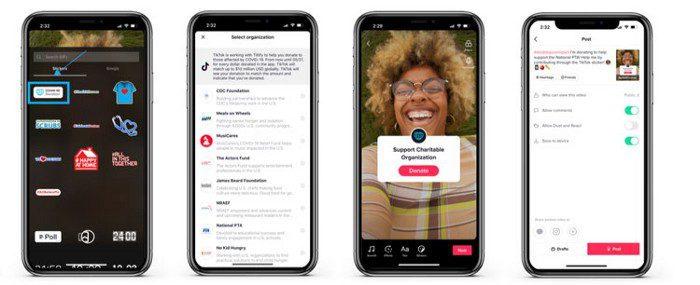
Fundraising on Twitter
Although Twitter doesn’t have a direct built-in fundraising tool, it can still be used to promote any fundraisers you’re hosting on other sites, such as GoFundMe, by sharing links and raising awareness. The platform also runs a charitable initiative called Twitter For Good, which involves donation matching, Twitter for Good Day (a company-wide day of service in which employees around the world come together to make an impact in their local communities), financial grants and pro bono advertising credits for charities.
Fundraising on LinkedIn
Similarly, LinkedIn doesn’t offer a direct fundraising option, but LinkedIn for Nonprofits does include a few solutions to help organisations make powerful connections to build their fundraising networks. This includes the Sales Navigator, which assists charities in identifying strategic prospects and donors, finding the right audience and sending effective messages. Users can also post links to fundraisers hosted on other sites, as mentioned above, and add these to their bio.
Summary
Which social media platform do you think offers the best range of fundraising tools? Which one are you planning to use to set up your fundraiser? Whether you’re an individual supporting a charity that matters to you, or you’re raising funds for your own nonprofit, follow the steps above to get started and tweet us @3sixfivepro to let us know about the results you achieve.










