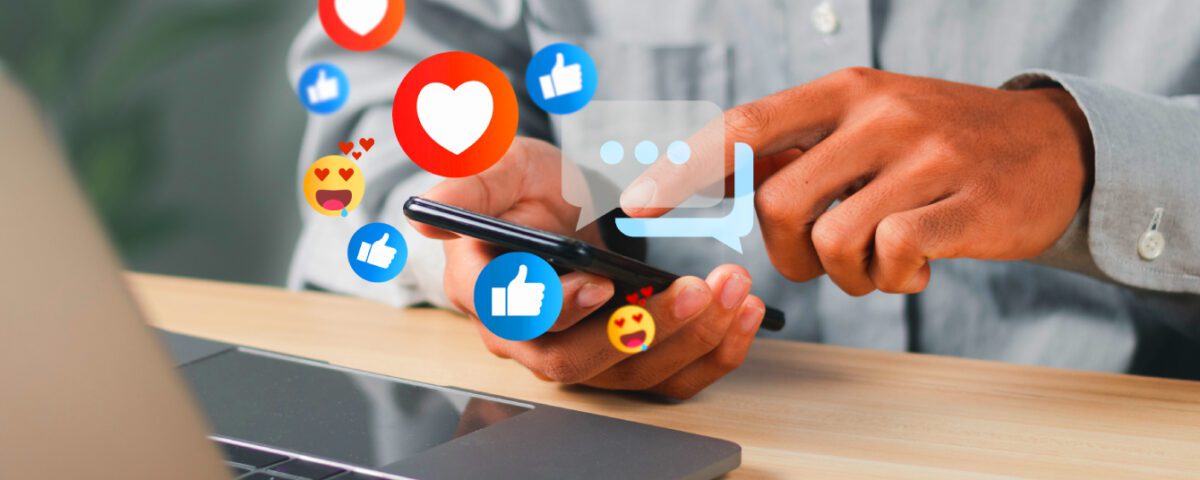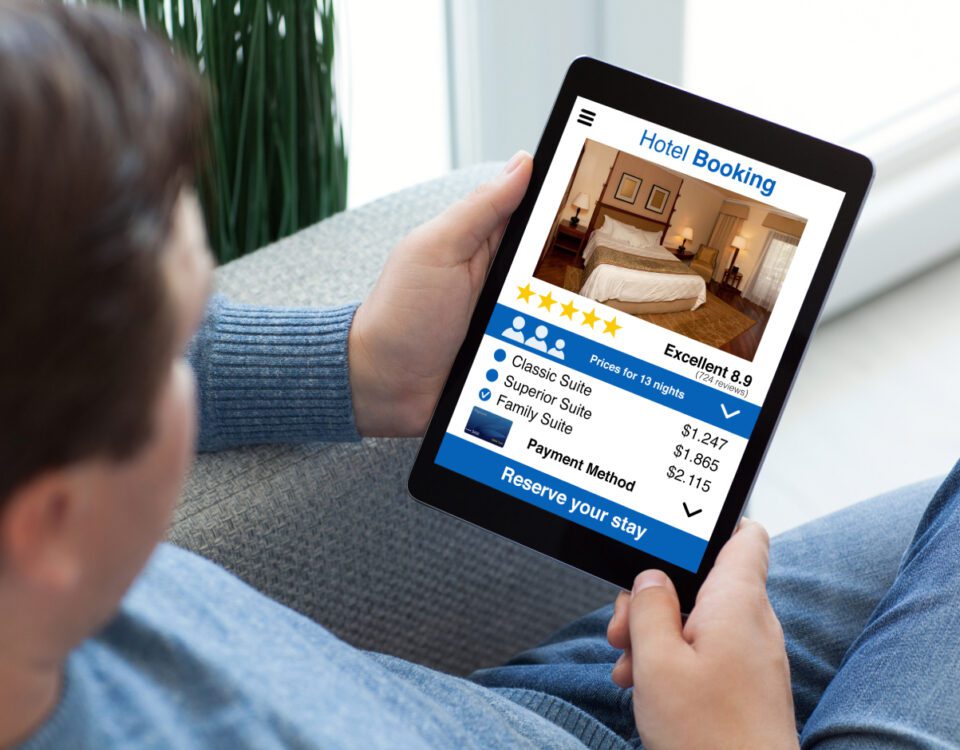Share
In the world of social media, 2023 started with a bang! January was full of updates and new feature launches from all of our favourite platforms, so read on to discover which ones might be beneficial for you or your business. Please note, there are even more Twitter updates than those mentioned in this blog post - but seeing as it’s been a busy start to the year for this platform, we covered some of these changes separately in our previous post, with a specific emphasis on those that are necessary for your brand to be aware of in 2023. Check it out to learn more.
Twitter Advanced Search on Mobile
Twitter’s Advanced Search feature, which is currently only available on the desktop version of the site, is almost ready to be launched on the mobile app, allowing users to search more precisely for the content they’re looking for, thanks to a range of extra filters and criteria. Just like on the web, the mobile search filters will include:
• Accounts mentioned
• Date ranges
• Mentions
• Hashtags
• Like and retweet counts
FINALLY... This is Twitter's NEW In-App Advanced Search feature
— Matt Navarra (@MattNavarra) January 4, 2023
Coming soon on iOS 👀🔎 pic.twitter.com/QdWP9m8jHz
And, speaking of Twitter search, it looks like another update will be coming soon which will account for spelling mistakes in search terms, reducing the frustration of typing a word or phrase query incorrectly and having to start over!
Twitter Awards
Twitter is developing a virtual gifting option, which provides a range of stickers that users can buy to give to people for their good tweets - similar to Reddit’s award system which has been around for a long time. Winners can then convert their awards into cash, incentivising people to create high-quality content that their audience will genuinely enjoy. With so much going on at Twitter at the moment, it’s hard to know if this is just another experiment or if it will definitely come into fruition, but it could be an interesting one to keep an eye on.
Here’s the list of Twitter Awards: https://t.co/PpgHebBWD6 pic.twitter.com/BePDVAkzhy
— Jane Manchun Wong (@wongmjane) January 5, 2023
YouTube Shorts Analytics
Creators on YouTube can now view a breakdown of the subscribers they’ve gained from each content type, enabling them to see if the majority of their new fans have come from their regular videos or their Shorts. Plus, another new option is being added which will allow creators to find out what content their viewers are watching other than their own, giving them more insight into what topics and formats their audience is most interested in.
Instagram Quiet Mode
Instagram has unveiled a new tool called Quiet Mode, which it hopes will “help people focus and encourage people to set boundaries with friends and followers”. Once enabled, users won’t receive any notifications, their profile’s activity status will change to ‘In quiet mode’, and Instagram will automatically send an auto-reply when someone DMs them. Then, when Quiet Mode is switched off, the app will display a quick summary of notifications so users can catch up on what they missed.
Say hi to Quiet Mode 🤫💤
— Instagram (@instagram) January 19, 2023
You can now mute notifications and change your activity status to “in quiet mode” for a certain time period (e.g., 11 pm to 7 am) — and when someone DMs you, they’ll get an auto-reply. pic.twitter.com/8enMPOWI6a
Location Tagging on YouTube Shorts
YouTube has rolled out a new ‘Location’ field in the Shorts upload process, which will make it easier for users to add a location to their Shorts clips. Until now, this has only been achievable post-upload, meaning creators have had to edit the metadata of their video retroactively once it’s gone live. But thanks to this update, the location can now be chosen beforehand. For businesses looking to use Shorts, this could be a great way to get their content seen by more people in their local area.
Twitter Bookmarks
Twitter users have always been able to bookmark tweets they’re interested in, but now it’s been made even easier to do so, with a new bookmark button appearing beside the Reply, Retweet and Like buttons underneath a tweet when expanded (on iOS). Twitter chief Elon Musk explained that if a user’s tweet gets bookmarked, this action will count as a ‘Quiet Like’ - so the likes counter will go up, but the person’s name won’t show up in the list of likers. It’s not yet clear what the real difference is between bookmarking and liking a tweet, but perhaps it could be a useful way to revisit a piece of content that you found important without necessarily ‘supporting’ it.
See a Tweet you want to save for later? It should be easy!
— Twitter Support (@TwitterSupport) January 20, 2023
Now on iOS, you can Bookmark a Tweet from the Tweet details — no more tap to share, tap to save. And when you Bookmark a Tweet, you can instantly access all of your saved Bookmarks. https://t.co/sX2O4sFbBq
Instagram Avatar Profile Pics
Meta is continuing to encourage users to step into the Metaverse and embrace the use of animated avatars to represent themselves, which is why a new option has been introduced on Instagram that lets users add an avatar image to the ‘other side’ of their regular profile photo. Profile visitors can then tap on the image to flip between the user’s real self and their digital counterpart, giving people the creative freedom to choose how they want to represent themselves on the platform.
New profile pic, who this?
— Instagram (@instagram) January 24, 2023
Now you can add your avatar to the other side of your pic — and people who visit your profile can flip between the two 🪙 pic.twitter.com/hEyzW4G19W
Default Following Feed on Twitter
For a while now, users have been able to switch between two options on the Home feed on the desktop version of Twitter: For You and Following. The For You tab shows a mixture of tweets from accounts you’re following and tweets it thinks you’ll enjoy from accounts you’re not following, while the Following tab (as the name suggests) only shows tweets from accounts you’re following. Naturally, seeing as Twitter’s aim is to boost engagement, the For You tab has been the default one - up until now. Many users have voiced their dissatisfaction about the platform pushing more and more algorithmically recommended tweets into their home feed, so Twitter has finally decided to change the way it works. Now, when you open Twitter on the web, you’ll automatically see whichever feed you last had open, allowing you to stick with your preferred timeline. This update will be coming soon on mobile devices too.
Were any of you (all of you) asking for your timeline to default to where you left it last?
— Twitter Support (@TwitterSupport) January 24, 2023
Starting today on web, if you close Twitter on the “For you” or “Following” tabs, you will return to whichever timeline you had open last. iOS and Android coming soon! https://t.co/uKz9DpNRux
Lead Forms on Instagram
This one could be super handy for brands and businesses looking to gain new leads via their Instagram presence! The platform has begun testing lead forms as an action button on business accounts and creator accounts. You can now select ‘Add Lead Form’ on your profile, in addition to the existing three CTA buttons available - ‘Order food’, ‘Book now’ and ‘Reserve’. You can add custom questions and select the info you want people to provide, such as a phone number and email address. While some users are seeing this option in the app, it’s not yet listed on Instagram’s official overview of Action Buttons, so keep an eye out for any updates to this feature!
Instagram is testing lead forms as an action button on business/creator profiles. This could be used for multiple things. It allows 3 custom questions along with options for 4 pre-existing information points.
— Sachin Shah (@ItsSachinShah) January 24, 2023
I feel this is a good one. What do you think @MattNavarra pic.twitter.com/AGquHv3Uiz
Instagram Inbox Notes
Instagram has introduced Notes, aka micro-posts (up to 60 characters long), which are displayed at the top of your DM inbox for 24 hours above each friend’s name - essentially a mini status which aims to prompt conversations. Again, this could be beneficial for brands and businesses using Instagram for customer chats, as the tool could be used to let people know your customer service operating hours, or to say something like “Got an enquiry? We’re here to help!”. People can then choose to start a conversation directly in response to your Note, or just start a chat as normal.
🎉 Notes Launch Worldwide 🎉
— Adam Mosseri (@mosseri) January 30, 2023
Notes are now available in Europe and Japan.
Check it out and let me know what you think! 👇🏼 pic.twitter.com/MSSjQZVIuZ
LinkedIn Newsletter Enhancements
Newsletters remain very popular on LinkedIn, which is why the platform kickstarted the year with some improvements to its newsletter tools. Firstly, they’ve been given a discoverability boost thanks to a new featured placement on their author’s profile, meaning it will be one of the first things a user sees when visiting the creator’s page. Plus, newsletters will also now be displayed in search results under the creators’ name. Additionally, embeddable one-click Subscribe buttons have been launched, allowing newsletter writers to spread awareness on other social media platforms, email, or on their website. When readers click the link or button, they will be taken through a speedy process - simply log in to their LinkedIn account (if they aren't already logged in), and then subscribe! LinkedIn hopes that “this streamlined process will help authors grow their audiences with ease”.
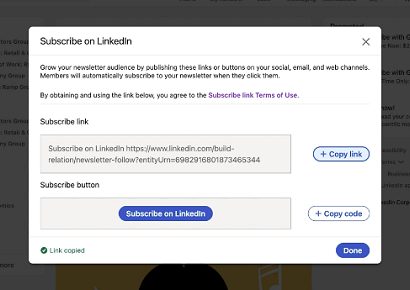
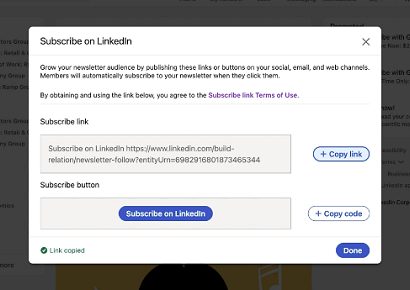
Summary
Whether you’re an individual user, business marketer or social media agency team member, we’d love to hear about the platform updates you’ve been enjoying so far in 2023. Tweet us @3sixfivepro to tell us how you’ve improved connections with your community, enhanced your standard of customer care or taken your content to the next level using any of these new features!