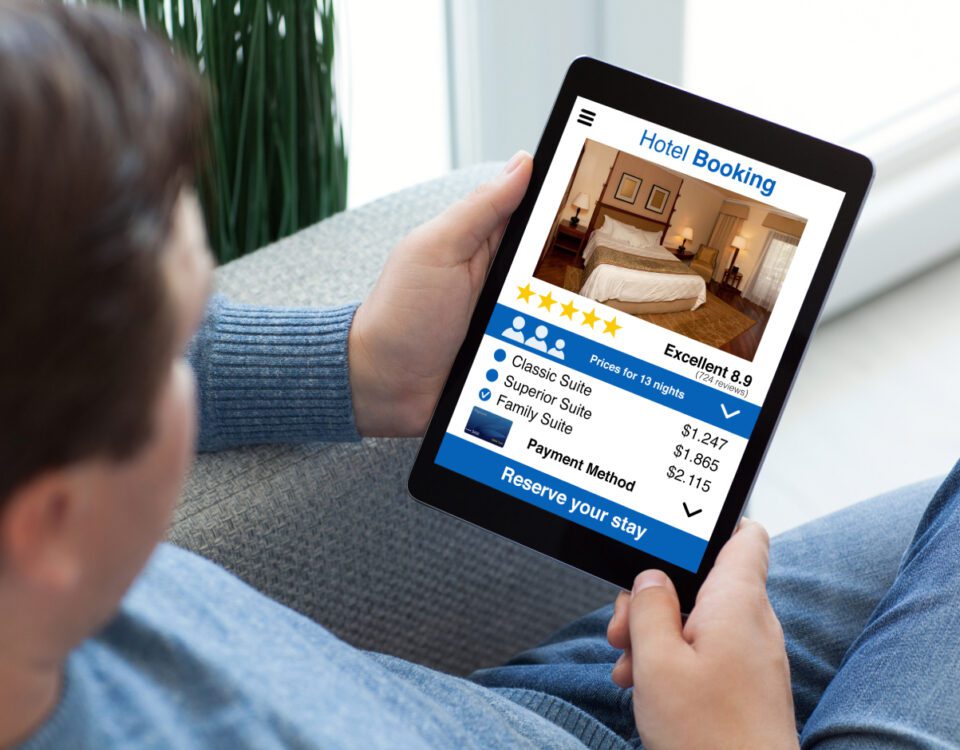Share
Plenty of new features and updates were released by the top social media platforms throughout May, which will not only improve individual users’ experiences but will also help brands and businesses connect with their audiences and enhance their marketing strategies. Let’s take a look at a selection of them below so you can discover which ones might benefit your content or customer service.
Blue Checkmarks in Gmail
Following in Twitter’s footsteps, many platforms are now beginning to introduce their own verification systems - and while it’s not a social media site, we thought it was worth mentioning that Gmail is the latest platform to join in, with a blue checkmark now appearing beside the names of verified brands when they send emails. Gmail has actually been offering BIMI (Brand Indicators for Message Identification) since 2021, but the addition of the new blue badge will add another layer of trust and authenticity, helping users differentiate spam senders posing as businesses from legitimate ones.
Look for the blue checkmark next to a company's name in your emails to make sure they're the real deal before you respond. Learn more 👉 https://t.co/KIBkdFJOzr pic.twitter.com/Fe5MkBjuXO
— Gmail (@gmail) May 3, 2023
Inactive Twitter Account Purge
As part of his ongoing Twitter overhaul, Elon Musk confirmed that the platform has begun the lengthy process of archiving old accounts that have been inactive for several years, meaning many usernames will start becoming available to active users who want to grab them. This could be beneficial for brands that are currently having to use a variation of their name (such as including an underscore) due to their proper name being taken by an old account that’s no longer in use - so keep an eye out for yours!
We’re purging accounts that have had no activity at all for several years, so you will probably see follower count drop
— Elon Musk (@elonmusk) May 8, 2023
Twitter DM Responses & Emoji Reactions
A couple of updates have arrived for Twitter DMs - firstly, users can now respond directly to specific messages within their chat threads, like you can on WhatsApp, iMessage and Messenger. This helps provide greater clarity around who and what you’re responding to in busy conversations. Secondly, a new emoji picker has been added, so you can react to a message with a wider range of emoji options than before. Previously, users could only choose between a few pre-selected emojis, but now the entire emoji library will pop up when browsing for a reaction.
We’re excited to launch two new features in Direct Messages today!
— Twitter Support (@TwitterSupport) May 10, 2023
📢 Introducing DM Replies! You can now reply to any message you receive in DMs, making conversations smoother and more intuitive.
🥳 We’ve also added a new Emoji Picker to DMs, allowing you to react to messages…
WhatsApp Chat Lock
WhatsApp has introduced an additional privacy protection feature called Chat Lock, which enables users to take private conversations out of their general inbox and put them into a separate folder which can only be accessed with their device password or a biometric, such as their fingerprint. It also automatically hides the contents of that chat in the user’s notifications, so message previews won’t pop up on the screen when a new one is received. WhatsApp has also confirmed that over the coming months it will be adding the option to create a custom password for your locked chats, so users can set up a unique password that’s different from the main one they use for their phone.
🆕 privacy feature just dropped 🔒
— WhatsApp (@WhatsApp) May 15, 2023
With Chat Lock, now you can keep your most private and personal conversations under lock and key with a password. pic.twitter.com/NsM5NOka9A
GIFs in Instagram Comments
Instagram users can now include GIFs from the GIPHY library when commenting on posts and Reels in the app, opening up more opportunities for engagement and interaction. Not only will this benefit casual users when chatting with their friends and family, but it’s also a fun tool for any brands that are looking for fun new ways to spice up their Community Management and fan conversations!
Commenting with GIFs >>>
— Instagram (@instagram) May 17, 2023
You can now post a GIF (from @GIPHY) as a comment on all posts and Reels on Instagram 🌟 pic.twitter.com/ZjDiTYQ62I
Meta Verified Comes to the UK
Back in February, Meta began trialling its paid subscription scheme, Meta Verified, in Australia and New Zealand, before expanding its availability to the US a month later. Now, the feature has been rolled out in the UK, meaning users here can apply to purchase a blue checkmark on both Facebook and Instagram. Verification costs £11.99 per month (per platform) and gives users increased protection from impersonation, direct account support and access to a range of exclusive tools on both platforms. At the moment, it’s only available for individual users, not businesses, but it’s worth keeping an eye out for any further updates if you’d like to purchase verification for your brand in the future.
2 Hour Videos for Twitter Blue Subscribers
Despite the ongoing popularity of short-form video content, a Twitter update has arrived which allows Twitter Blue subscribers to upload videos that are up to 2 hours long (1080p) and up to 8GB in size. That’s a big jump from the 2 minute video limit available to regular users! What do you think? Could this pose a risk to platforms that are better known for long-form videos, such as YouTube, or will Twitter users not be interested in watching longer content in the platform?
Twitter Blue Verified subscribers can now upload 2 hour videos (8GB)!
— Elon Musk (@elonmusk) May 18, 2023
Message Edits on WhatsApp
WhatsApp users can now edit their messages for up to 15 minutes after sending them. Simply press and hold on a sent message and choose ‘Edit’ from the menu to make your desired changes. Edited messages will have an ‘edited’ label beside them, so the recipient is aware that a correction has been made, however the edit history isn’t shown, so they won’t be able to see what the message originally said. As well as being a handy feature for individual users, this update will also benefit businesses that use WhatsApp for customer conversations, as now they can quickly amend any messages that might contain incorrect info or spelling mistakes.
IT’S HERE 📣 Message Editing is rolling out now.
— WhatsApp (@WhatsApp) May 22, 2023
You now get up to 15 minutes after sending a message to edit it. So you don’t have to worry if you duck it up 🦆 pic.twitter.com/JCWNzmXwVr
LinkedIn Job Post Verification
Some new verification elements are being tested within job posts on LinkedIn, which will offer more context about prospective employers. This will provide searchers with a higher level of reassurance when applying for roles on the platform and gives recruiters the opportunity to build trust with potential candidates. The verified information will show whether the person who posted the job is affiliated with an official company page, has verified their work email address or workplace, or their government ID was verified through CLEAR, LinkedIn's ID partner.
List Search Tool on Twitter
Since Elon Musk’s takeover, Twitter has been trying to give previously underutilised features a boost and make users aware of tools they may not have heard about before. This includes the Lists feature, which recently received an update. On the desktop version of Twitter, users can now search for lists based on specific keywords and phrases by simply heading to the Lists tab and using the search bar at the top - just like you would when searching for tweets or users. So, if you’re interested in a particular topic and want to join a community surrounding it, it’s now much easier to find lists to join. This will help you discover more relevant people to follow and more of the content you want to see.
Looking for something? 👀
— Twitter Support (@TwitterSupport) May 23, 2023
Now on web, you can search for Lists to find new ones you want to follow. Give it a try and let us know what you think! pic.twitter.com/oTgzPHj9zK
New API Tier on Twitter
Back in February, Twitter made the controversial decision to start charging developers to access its previously free API. Shortly after this, a range of different access tiers were announced to suit different project sizes and budgets - Free, Basic and Enterprise. Now, another new tier called Pro has been added, which provides developers with access to a million tweets per month and costs $5,000 per month. The Pro tier, which Twitter says is suitable for startups scaling their business, sits above the Free and Basic tiers, which allow a low level of access, but below the Enterprise tier, which allows commercial-level access.
📣 Calling all start-ups 📣
— Twitter Dev (@TwitterDev) May 25, 2023
Today we are launching our new access tier, Twitter API Pro!
Experiment, build, and scale your business with 1M Tweets per month, including our powerful real-time Filtered/Stream and Full Archive Search endpoints. We look forward to seeing what you…
Community Notes on Twitter Images
Yep - another Twitter update! The Community Notes feature, which allows users to add contextual annotations to tweets they think are misleading or misinformed, has been expanded to include media. This means users can now add notes to the images attached to tweets, instead of just the text. However, a user must have a Writing Impact of at least 10 to be able to annotate images - aka the notes they’ve left on other tweets must have been rated as ‘Helpful’ by others. Notes attached to an image will also appear on all other tweets using that same image.
As AI-generated visuals, deepfakes and digitally manipulated photos become more and more common online, this tool could be highly beneficial in identifying - and raising awareness of - false or inaccurate images. It’s currently only available for tweets with single images, but Twitter is hoping to expand it to videos and tweets with multiple images soon.
From AI-generated images to manipulated videos, it’s common to come across misleading media. Today we’re piloting a feature that puts a superpower into contributors’ hands: Notes on Media
— Community Notes (@CommunityNotes) May 30, 2023
Notes attached to an image will automatically appear on recent & future matching images. pic.twitter.com/89mxYU2Kir
Snapchat AI Visual Prompts
Snapchat’s built-in chatbot, My AI, which users can chat with in the app, is now able to respond to visual queries. This means users can send the bot a snap of what they’re up to and it will respond with a unique generative snap that keeps the conversation going. An example provided by Snapchat shows a user sending the AI a photo of a tomato plant in their garden, to which it replies: ‘Those tomatoes look amazing! Have you ever tried making them into a refreshing gazpacho?’ with a photo of the dish. You must be a Snapchat+ subscriber to access this feature at the moment.
Summary
Has your brand or business tried out any of these new features yet? Which platforms will you be prioritising this summer? Tweet us @3sixfivepro to let us know which tools you’re planning to incorporate into your marketing strategy over the coming months, and share your thoughts about the recent rise in AI tools on social media - good or bad!