Share
Plenty of new features and updates were released by all of the top social media platforms throughout February, which will not only make it easier for individual users to connect with their friends and family members, but will also help brands and businesses enhance their marketing strategies. Let’s take a look at a selection of them below so you can learn which ones might benefit your online experience this spring.
TikTok Search Shortcut
More and more TikTok users are beginning to use the app as a search engine instead of using traditional search tools like Google - and it seems that the platform is leaning into this trend, with some users now seeing a new prompt within the app that encourages them to add a ‘Search’ shortcut to their phone’s home screen. This shortcut will take them straight to the search tab within the app, making it quicker and easier to discover content without having to open up the app’s main feed first.
Post by @girlpowermarketingView on Threads
Bluesky App Now Available to All Users
Bluesky, the decentralised version of Twitter that was originally funded by Twitter itself, has now moved out of its invite-only beta stage, meaning anyone can sign up and give it a try. From a visual perspective, it’s pretty much a copy of Twitter, but with a butterfly silhouette as its logo instead of a bird - which makes sense, considering that the original Bluesky team consists of ex-Twitter staff who went independent after Elon Musk purchased the app.
Explaining the concept of a decentralised platform, Bluesky stated: “Here, your experience online isn’t controlled by a single company. Whether it’s your timeline or content filters, on Bluesky, you can easily customise your social experience. This month, we’ll be rolling out an experimental early version of ‘federation’, or the feature that makes the network so open and customisable. On Bluesky, you’ll have the freedom to choose (and the right to leave) instead of being held to the whims of private companies or black box algorithms. And wherever you go, your friends and relationships can go with you.”
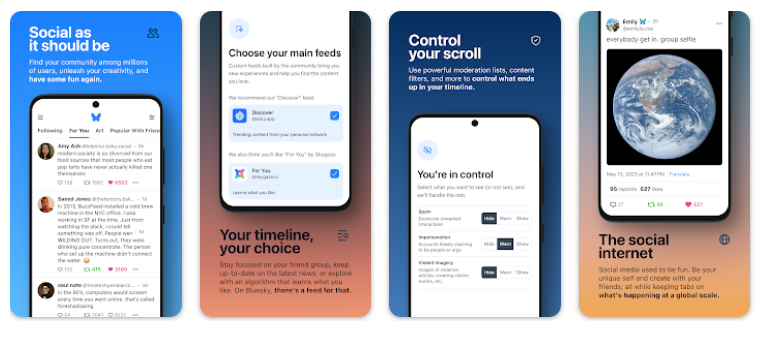
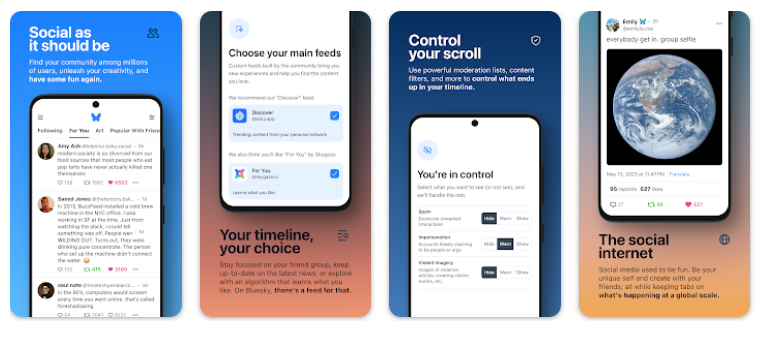
Save Option on Threads
The ability to save posts has been a highly requested feature on Threads, so Adam Mosseri announced that the platform has begun testing this tool for some users. Those who are part of the test will see a new ‘Save’ option within the three dots menu on any post in the app, which, when tapped, will add that post to their ‘Saved posts’ list. This list will then be accessible in their profile menu options - just like they are on Instagram.
Post by @mosseriView on Threads
Trending Topics on Threads
Another highly requested feature is finally being rolled out on Threads - trending topics. It will appear on the search page as a section titled ‘Today’s Topics’, and there will also be a side-scrolling element with the same name on the home feed. The tool will help users see what people are broadly discussing on the app, and will make it easier for them to engage in more relevant and timely conversations.
Post by @zuckView on Threads
New Music Remix Options for YouTube Shorts
To give users even more creative ways to incorporate audio into their Shorts videos, YouTube has introduced a range of new music remix options. Simply tap the ‘Remix’ button on any music video in the app, which will take you to the Shorts composer, where you can then choose from 4 different options for creating your own rendition of the accompanying clip. These options are:
• Sound - Take just the sound from the video and use it in your Short.
• Collab - Create a Short alongside the music video, so you and your friends can do the choreography side-by-side with the artist.
• Green screen - Use the video as the background to your Short, so you can film your real-time reaction to your very first listen and display it over the top.
• Cut - If you love a specific scene from the music video, you can cut out a 5 second clip and add it to your Short so you can relive it as often as you like.
In addition to this, you can also check out other Shorts that have been created from the same song by fellow fans, opening up more opportunities for inspiration and connection.
here's how to remix your favorite music videos on Shorts 🔄
— YouTube Creators (@YouTubeCreators) February 26, 2024
1️⃣ tap "Remix" directly from the video
2️⃣ choose "Sound," "Green Screen," "Cut," or "Collab"
3️⃣ get creative!!!
more about the re-re-remix: https://t.co/TFXiZBRa1L
Threads Fact Check Markers
Threads has started displaying fact check popups beside misleading content in some regions, mirroring those seen on Facebook and Instagram. While Adam Mosseri has made it clear that he doesn’t want too much political discussion on the platform, Meta also knows that it’s going to happen either way, hence the decision to expand this tool to Threads. When false information is detected, a message will pop up explaining that the post in question has ‘No basis in fact’, along with a summary of the different fact checking platforms that were used to verify this.
New Text Formatting Options on WhatsApp
After testing them out with selected users over the past few months, WhatsApp has officially launched a range of new text formatting options that will allow users to add more context and visual appeal to their messages. The options, which are now available on both Android and iOS, include bullet points, numbered lists, block quotes, bold and italics. Check out the post below to find out what you need to type in the chat to achieve each one!
new text formatting shortcuts have entered the chat pic.twitter.com/nwNXzN4qZt
— WhatsApp (@WhatsApp) February 21, 2024
Threads Draft Posts
Threads has begun a live test of post drafts, which means users can save their unposted Threads for later use. If they tap on ‘Cancel’ when composing a post, users who are part of the test will see a new option alongside the usual ‘Discard’ and ‘Cancel’ buttons that says ‘Save Draft’. At the moment, only one draft can be saved, so it’s more limited than the draft options available on other social apps - but it could still be a handy way to save a content idea that you’d like to return to later, rather than having to screenshot it or write it down in your Notes app.
Post by @mattnavarraView on Threads
Video in Spaces on X
Spaces, X’s audio chat room tool, has received an update - the ability to include video. When launching a Spaces session, users can now flip the ‘Enable video’ toggle within the setup screen, which will then open the Spaces window with their device’s camera active. Those who have already given the feature a try have noted that it looks very similar to Twitch’s stream interface, with the host showing up on the left side of the screen and listeners displayed on the right. Spaces are public, so anyone can join as a listener, and up to 13 people (including the host and 2 co-hosts) can speak in a Space at any given time. The video option is currently only available to X Premium subscribers, so you’ll have to pay if you want to access it.
BREAKING: Video Spaces are now live on 𝕏
— DogeDesigner (@cb_doge) February 28, 2024
Here's how to host a video space: pic.twitter.com/PgYHiq0jhU
Cutout Stickers from Instagram Videos
In our January platform updates blog post, we mentioned Instagram’s new sticker cutout option that enables users to cut elements out of image posts, which can then be re-used as stickers in Stories and Reels - and now, this tool has been expanded to include videos too, meaning users can create animated stickers (essentially GIFs) from any video clip or Reel posted in the app. However, in order to create a sticker from a post, the uploader must have enabled permissions for other users to make cutouts from their content, so the option may not be available on every video.
Post by @jonahmanzanoView on Threads
DM Filter for Instagram Creators
Instagram has added a new DM filter option for creators, which will enable them to filter their inbox to only show messages from profiles that they follow in the app. This could be handy for people who get a lot of messages - such as prominent influencers who receive many collaboration requests and brand deal offers - who may sometimes want to prioritise personal connections over professional conversations.
View this post on Instagram
Audio & Video Calls on X
Last October, X launched audio and video calls for X Premium subscribers on iOS, before bringing the feature to Android in January - and now, all users can access the feature, whether they’re a paid subscriber or not. By default, you can receive calls from all the accounts you follow or have in your address book (if you’ve previously given X access to your address book), but you’re able to control who can call you from your DM settings if you want to change this. - for example, you might choose to allow calls from premium users only. In addition, to be able to call another user, they must have sent you at least one DM, which will prevent people from spam calling users who have never interacted with them before, such as celebrities and influencers.
audio and video calling are now available to everyone on X! who are you calling first? pic.twitter.com/DYvB7ZRrbY
— News (@XNews) February 28, 2024
Summary
Have you used any of these new features over the last few weeks, either for your business or as an individual user? Are you planning to give Bluesky a try, or do you think Threads is already a sufficient replacement for Twitter? Share your thoughts with us on X @3sixfivepro and let us know which ones you’ve benefited from so far - and tell us which ones you’d like to incorporate into your upcoming social media marketing or customer service strategy.










